Out of all the things that you want to see in a new construction home; from closet shelving to smoke detectors, entertainment is something that truly makes your home, home. From cable to TV aerials, satellite dishes, and of course, an internet connection, these are utilities that have become essential in today’s age.
So, a question arises; do newly built homes come with cable, TV aerials or satellites? Do you need to install a TV aerial or satellite dish on your own accord or is the contractor supposed to install the same?
House builders aren’t required by any regulation to provide you with cable, TV aerials, or satellites. However, they usually do provide an aerial socket in the house, either in the common room, attic, or even the basement for you to do with it as you please. In this article, we will discuss the options newly built homes give you, along with what you need to know about the same.
Do Home Builders Give You Cable, TV Aerials or Satellites in New Construction Homes?

We wouldn’t place our bets on it.
As mentioned above, it isn’t uncommon for house builders to give you a single aerial socket that has a coax cable leading into the house. The cable is usually bare so that the homeowner can sort the aerial, cable, or satellite installation on their own cost.
You may also find that the coax cable may be running throughout the home (internally). This is common practice in the UK and some home builders in the US have adopted the same as well. All you need to do in that case is contact your cable provider and ask for a line.
Providers then extend a line to your home and connect it with the coaxial cable and viola; you have cable.
What Cable, TV Aerial or Satellite Points Do New Construction Homes Usually Have?
In most new construction homes in the US (and lofts), homeowners usually find TV points but no aerial. This needs to be fitted after you have possession of the house. In fact, one of the most common issues with new construction homes is that builders often install aerial cables that are useless for satellite signals. What then?
Since you’re moving into a new house, you are going to have to work on the wiring; not just for cable but for networking as well. And since you are going to have to do it, now is perhaps the easiest time to do so!
If that is the case, you will most likely find that all the networking and cable wires extend up into the attic, where they may be left simply lying on the floor or bundled up, waiting to be connected to something.
Before connecting, it is a good idea to check if the wire is of decent quality. Remember, although these wires aren’t usually subjected to wear and tear, if something were to happen, replacing these wires later on will become a huge issue.
Check the wall plate outlets and if possible, replace them with F connector ports. From there, you can join the cable already in your house and feed it into your satellite dish or external cable line.
A major problem that you might have to face in a new construction home would arise if builders install just one cable to each room. If that happens, you might not be able to record the stream; which requires 2 feeds (PVR).
How Do I Determine the Quality of Wiring in My Home?
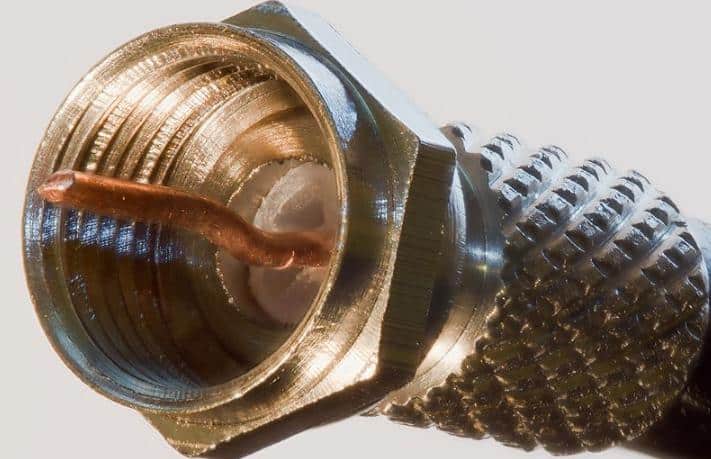
There are numerous factors that go into consideration, which we can’t list here since it requires a whole separate article. However, for now, just keep in mind that even ordinary cable wire will work just fine, provided it’s not too long. The biggest difference that you’ll find – when cutting the wire – would be that a good satellite wire has a foil screen and a braid within the wire.
If, however, you have a high-spec new build, i.e., one specific to modern cabling (category 5 and 6), just one wire to each room should be enough.
The three major myths revolving around a satellite wire’s quality include:
- Thicker means better quality. This isn’t the case. Yes, to a certain extent thicker wires can carry signals or electrical loads better, but after a while, the thickness only ends up adding bulk without adding quality.
- Better material means better cable. Again, this is true but to an extent. Once the cable starts doing what it is supposed to, additional labor, material or features don’t really add much to the performance.
- High quality cable means improved performance. Surprisingly, this is a myth that is easy to swallow but difficult to prove. Think of a cable line as a chain; it is only as good as its weakest link. Neither will it improve the data flow, nor will it clean it. Just make sure you are using cables with the right flow capacity.
How to Run a Cable Wire for TV Aerials & Satellites
There are no special precautions that you need to take when running a cable wire; it is the same as an electrical cable. A good route to take with TV aerial and satellite cables is to run it along the roof and connect it within the roof space to one of the sockets (for a cheaper solution) or a coaxial port. A distribution amplifier and couplers can go a long way here in ensuring that all your rooms are connected.
This is perfect for both, satellite and terrestrial signals, except that for satellite, you may have to install additional, higher spec cables along with terrestrial cables (such as those already installed). You will also need face plates, f-connectors, couplers, a multi-output LNB dish, and of course, the wire.
The dish will be used instead of the TV aerial, which will be installed on the roof. One feed will have to be connected to each socket cable. Some broadcasting companies don’t use such a connection, such as BT Sports, SKY, AT&T, and more.
The setup we mentioned above can help you get one satellite and another free-view feed, or give you two satellite feeds on the same connection. You’ll have to use a diplexer for that, though.
The wire pre-installed in your new construction home may require a bit of tweaking, but should be enough to handle the load of these two feeds. Builders usually create a spec list before they start working on a given project.
If you can implement changes in the spec sheet, you can always ask the builder to accommodate a terrestrial (with TV aerials) cable or a satellite.
Is the Pre-Installed Cable Enough for Cable, TV Aerials or Satellites?
In our experience, the cheap TV cables that builders install work considerably well. If you’re doing it yourself, you’ll have to invest in a few f-connectors and couplers (as many as needed) to get the non-screened aerial lead into your house.
In some new construction houses with more than 3 rooms, these wires originate from an outlet in the attic (US) or the kitchen (UK).
Start off by connecting the TV outlet with an HD box.
If you connect it directly, you might be missing a few channels or see some interference, though. If that happens, consider changing the TV face plate to an MK f-connector outlet. This should set you back $10 (£6-8), and you’ll have no more interference and almost all channels showing up.
To wrap up, here are a few types of wires that you can use for cable, TV aerials, or satellites – especially with the system already set up in your new construction home.
| Wire Type | Usage |
| Twisted Data Cables (Category 5, 6, 7) | Ethernet, internet, communication, telephone, HDMI distribution, Cable, CCTV |
| Coaxial Cabling | TV Aerial/Satellite, Home AV, CCTV, SD video distribution |
| Speaker Cabling | Home audio, Surround Sound, Multi-room audio systems. |
So, to answer the question of whether newly built homes come with cable, TV aerials, or satellites; yes, they do.
